Virtual Box OSE
I am using Linux Mint Debian Edition (LMDE) right now. Some times I interest to try other Linux Distro or other Operating System, but still want to keep working on LMDE. I only have one PC and one hardisk. I could make a new empty partition on my hardisk, but this would make my PC become a dual boot system. I don't like dual boot system.
And I think the better solution is using Virtualization. It is my lucky day, that we have virtual box ose in Debian repository. I install it using "Software Manager" in Administration menu. After properly installed, I can access Virtual Box via "System Tools" Menu.
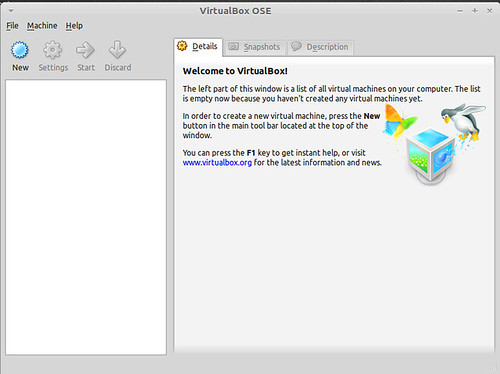
And then the journey to other linux distro is begin...
And I think the better solution is using Virtualization. It is my lucky day, that we have virtual box ose in Debian repository. I install it using "Software Manager" in Administration menu. After properly installed, I can access Virtual Box via "System Tools" Menu.
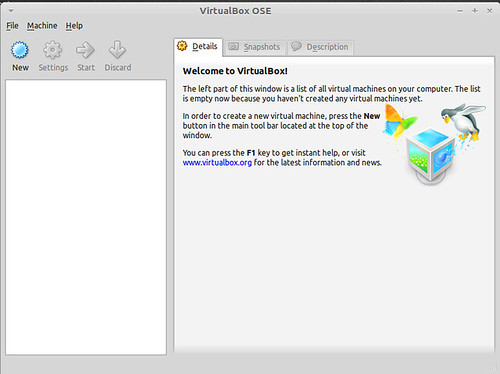
And then the journey to other linux distro is begin...
Comments
Post a Comment