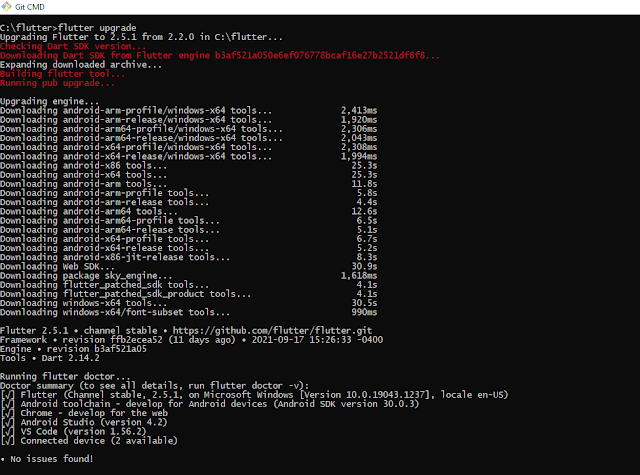Every month I receive an excel file from my colleague that contains a recapitulation of employee attendance data and my coworkers insert comments in cells which provide explanations on the day an employee is absent . This of course is a very good thing because I could easily see the reason why one employee did not come to work that day. However, because of all the comments displayed , then it becomes a mess. So to read the comments of the adjacent cell , then I have to close the comments one by one . Actually excel has provided comments and indicator display options , which we can set it in the Excel Options. Here's how: Open Excel Options. Click on the File tab and in the left panel, then click Options. Click on Advanced menu in the left column. Scroll down to the Display section then go to "For cells with comments, show:" Select "No comments or indicators" if you want to hide all comments and...