Installing Apache PHP MySql PhpMyAdmin on Linux Mint Debian Edition
For Development purpose, I set up a local LAMP Server in my Linux Mint Debian Edition.
For the first effort, I try the simplest way, using "tasksel".
What is tasksel? Tasksel is a tool in Debian or Ubuntu Linux Distro that install multiple related package as a co-ordinated task onto our system. You can find more information about tasksel from Ubuntu Documentation.
The available "co-ordinated task" in recent version of Ubuntu and Debian are different. In Ubuntu I can find: DNS server, Edubuntu server, LAMP server, Edubuntu desktop, Kubuntu desktop, Xubuntu desktop, Edubuntu live CD, Kubuntu live CD, Ubuntu live CD and Xubuntu live CD tasksel list.
In Debian I can find: Graphical desktop environment, Web server, Print server, DNS server, File server, Mail server, SQL database, SSH server, Laptop and manual package selection.
Here is the screenshot of LMDE tasksel.
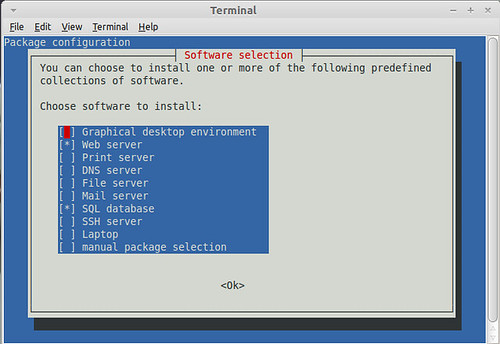
As you see in the above screenshot, I choose Web server and SQL database. The system prompt me with question about "root password for MySql server" and I think this is a good practice to input the password.
Then I install phpmyadmin using manual install, with "sudo apt-get install phpmyadmin".
I run Firefox web browser to open http://localhost. It is to make sure that apache webserver was installed. I open http://localhost/phpmyadmin to make sure phpmyadmin was installed. Then I can login to MySql database server with user root and root password that I have made before.
Ok, I will go to further experiment.
For the first effort, I try the simplest way, using "tasksel".
What is tasksel? Tasksel is a tool in Debian or Ubuntu Linux Distro that install multiple related package as a co-ordinated task onto our system. You can find more information about tasksel from Ubuntu Documentation.
The available "co-ordinated task" in recent version of Ubuntu and Debian are different. In Ubuntu I can find: DNS server, Edubuntu server, LAMP server, Edubuntu desktop, Kubuntu desktop, Xubuntu desktop, Edubuntu live CD, Kubuntu live CD, Ubuntu live CD and Xubuntu live CD tasksel list.
In Debian I can find: Graphical desktop environment, Web server, Print server, DNS server, File server, Mail server, SQL database, SSH server, Laptop and manual package selection.
Here is the screenshot of LMDE tasksel.
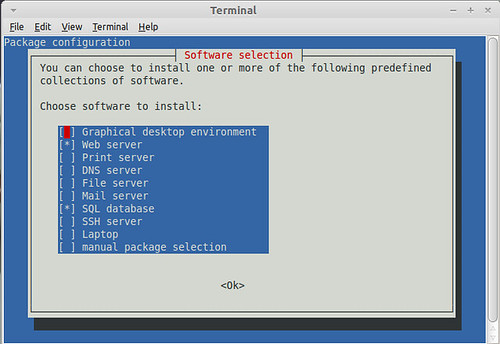
As you see in the above screenshot, I choose Web server and SQL database. The system prompt me with question about "root password for MySql server" and I think this is a good practice to input the password.
Then I install phpmyadmin using manual install, with "sudo apt-get install phpmyadmin".
I run Firefox web browser to open http://localhost. It is to make sure that apache webserver was installed. I open http://localhost/phpmyadmin to make sure phpmyadmin was installed. Then I can login to MySql database server with user root and root password that I have made before.
Ok, I will go to further experiment.
Comments
Post a Comment