Orange HRM Help You Manage Your Human Resources
Orange HRM is most pupular Human Resources Management Software in the world. Orange HRM is an open source application that developed base on php Symfony framework.
I try to install it on localhost and in my production server, a Centos server that managed by Cpanel. The steps are:
Employee database, Company Structure, Time sheets, absences, etc.
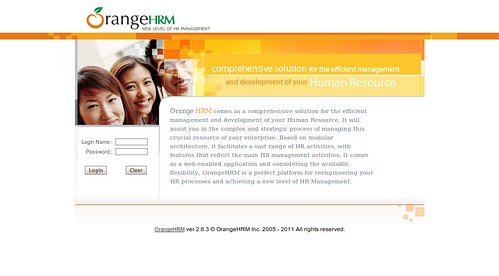
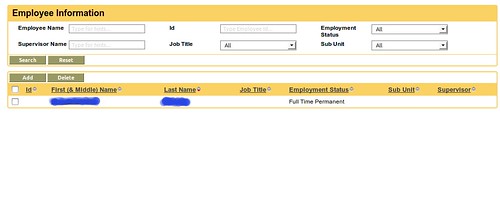
I try to install it on localhost and in my production server, a Centos server that managed by Cpanel. The steps are:
- I download the Orange HRM source code from http://www.orangehrm.com/download.php. I download OrangeHRM 2.6.3 Stable Release for Linux which has .tar.gz extension.
- I upload orangehrm-2.6.0.2.tar.gz file into my server and place it in public_html directory. I upload it using Cpanel File Manager.
- I extract orangehrm-2.6.0.2.tar.gz into public_html directory.
- I change the owner and the group off all directory and all file inside public_html to nobody, since apache in Cpanel server run as nobody. To change the owner and the group of all file inside public_html, I had to be a root first.
- I create an orangehrm database and a user that has all privilege to orangehrm database.
- From my browser, I call www.my-domain.com and follow the installation wizard.
Employee database, Company Structure, Time sheets, absences, etc.
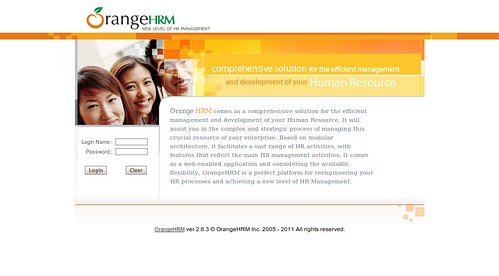
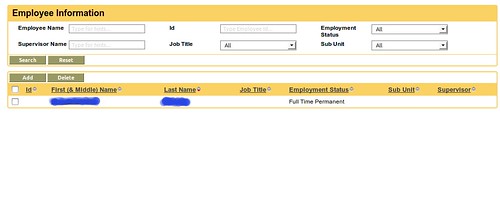
Thanks for sharing it dear. it's awesome post.Human Resource Management. i want to know how to manage resources. because i have no experience about it. Thanks for sharing it.
ReplyDelete