How to Upgrading Flutter SDK On Windows 10 Pro 64
This is the way to upgrading flutter sdk from version 2.2.0 to 2.5.1
1. Go to Command Prompt ( I was using Git CMD)
2. Go to the recent flutter folder
3. run command "flutter upgrade"
4. If everything running well, then you will see that there is "No issues found!
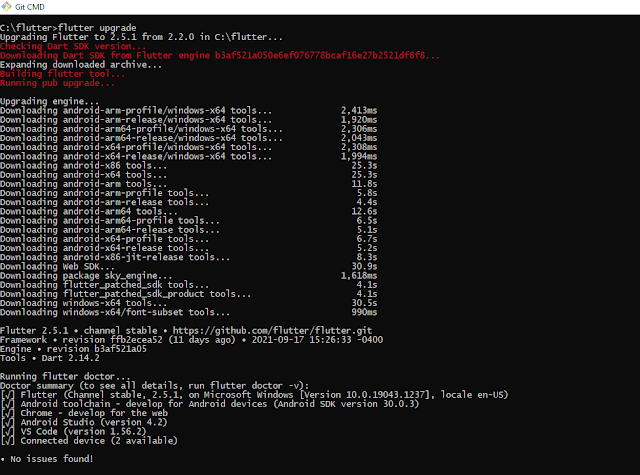
Comments
Post a Comment